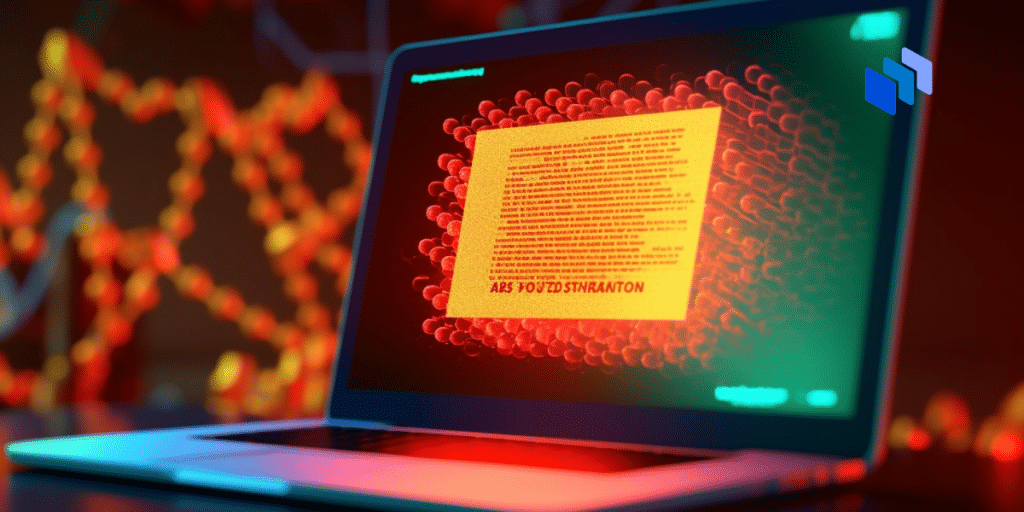Keeping our children safe goes beyond the physical environment. Parents need to understand the importance of cybersecurity for kids, too.
A cyber education gives them the knowledge and skills to protect themselves from potential online threats, especially when you’re not around to supervise.
Because bringing children into the world is a rewarding experience, nurturing, teaching, and encouraging them to learn and develop their minds in a safe environment is essential — and that applies to the digital world, too.
By teaching them safe online communication and the importance of reporting suspicious behavior, we can confidently empower our children to navigate cyberspace. Ensuring their experience surfing and socializing digitally is secure, allowing them to explore the internet’s vast and often positive possibilities without fear.
Why Cybersecurity Education for Children is Essential
When looking at cybersecurity for kids, we’re not discussing next-generation firewalls, the OWASP vulnerability top ten, or patch management; no — that can be learned later in their teens!
It’s all about age-appropriate cybersecurity awareness, educating kids to be safe online from an early age, and teaching them important skills like creating strong passwords, securing their private information, and using the internet responsibly.
One big reason why cybersecurity education is crucial is because of cyberbullying. The internet allows bullies to target their victims anonymously, causing emotional distress. By teaching kids about cyberbullying and how to respond to it, we empower them to stand up against this behavior and ask for help when needed.
Another reason why cybersecurity education is important is because of online predators. These predators use tricks to manipulate and take advantage of vulnerable children. By teaching kids about the signs of grooming and the importance of not sharing personal information with strangers, we can help them spot and avoid potential dangers.
One of the biggest dangers kids face online is being exposed to inappropriate content. This can include rude language, hateful words, and violent or sexual images. It’s important to remember these things can hurt young minds.
According to a report by GuardChild, a staggering 70% of children aged 7 to 18 have inadvertently come across inappropriate material while innocently conducting research for school assignments.
We must set a good example and ensure the devices our kids interact with are set up safely and securely. Let’s not forget our personal devices, these can be accessed with or without our consent. These devices should be configured securely.
Think about adding additional security measures like biometric access to the device and additional security to the apps installed.
Educating Yourself on Cybersecurity
The first step to protecting children from online security risks is to inform and educate them; this means you, as a responsible adult, must keep up with the latest trends in cyber threats. Subscribing to informational cybersecurity websites is a great way to stay informed. These sites will teach you about the latest threats, scams, and essential topics such as password hygiene.
Top Cyber Safety Websites
National Cyber Security Center (NCSC): Offers valuable top tips to ensure you are taking all the necessary steps to secure your family’s online presence.
Wizer-Training.com: A cybersecurity website focusing on educating individuals about online security. It provides valuable information and resources to help people stay informed about the latest trends in cyber threats.
The NSPCC (UK): This organization provides a comprehensive online safety hub, offering invaluable advice for parents, abundant resources for children and young people through Childline, and support for parents and professionals such as teachers and counselors.
Internet Crimes Against Children (ICAC) Task Force (USA): This dedicated task force offers a comprehensive range of resources and information to empower individuals with knowledge about the prevailing dangers and challenges in the digital world.
Family Online Safety Institute (FOSI): The institute is dedicated to creating a safer online environment for children and their families. By advocating for informed public policies, promoting industry best practices, and encouraging responsible digital parenting, FOSI strives to ensure that the online world is a secure and positive space for all.
Internet Matters (UK): The organization aims to empower parents and teachers with comprehensive information, valuable advice, and support to ensure the safety of children in cyberspace.
Parents Protect (UK): Parents Protect offers invaluable advice on the secure and responsible utilization of the internet and emerging technologies. The platform equips parents with a wealth of resources from reputable organizations, ensuring the digital well-being of children and fostering a safer online environment.
Be internet Awesome (USA): A comprehensive and engaging program developed by Google that effectively instills online safety knowledge in children through interactive games and lessons, plus a plethora of valuable resources for parents and educators.
Master the Art of Online Privacy
You’ve visited the websites listed above and armed yourself with knowledge about cyber threats such as phishing, smishing (SMS phishing), and vishing (VoIP phishing), but what about the technical controls within your power? I’m talking about the devices in use within your home – devices accessible by your kids.
First things first, complete an inventory of the devices in your home: cell phones, tablets, laptops, and desktop computers—anything providing access to the internet, including smart TVs and gaming consoles.
Purchasing reliable parental control software (see below) to enhance your child’s safety and well-being during online learning adds a crucial and indispensable layer of security while equipping you with invaluable insights and updates.
Nevertheless, it is important to note that your device’s hardware, software, and internet browsers already house a lot of built-in tools that can assist you in this endeavor.
Controls such as link blocking, content blurring, and many others.
Parental Privacy & Browsing Controls
Discover a wealth of informative tutorials that will empower you to effortlessly optimize your online privacy with the utilization of robust built-in privacy settings and content blockers.
- Parental controls for Apple products
- Parental controls for Google Play
- Parental controls guide for Chromebook
- Content restrictions for Windows 10 and Xbox One
- Parental controls for YouTube Kids
- Content filters on SafeSearch for Google
- Parental controls on Netflix
- Parental controls on a Smart TV – these settings will vary – consult the instruction manual or speak to your supplier.
Creating a Safe Digital Environment
You’ve completed an inventory of all devices within your home environment and ensured all the built-in privacy settings and safety controls are in place for any device with internet connectivity.
What else can you do to protect your kids and keep up to speed with what they get up to while connected to the internet?
Going Beyond Standard Parental Control Apps for Better Security
As parents, we have a wide range of effective tools at our disposal to protect our children’s online experiences. These tools give us the ability to go beyond the basic measures and truly understand our child’s digital activities. We can track our children’s online behavior by utilizing monitoring tools, such as the websites they visit and the apps they use.
This way, parents can take action if they find any potential dangers or inappropriate content. Using filtering tools is helpful because they can block harmful websites or limit access to content unsuitable for kids. With these advanced parental control apps, parents can create a safe online space for their children, helping them develop good digital habits and giving them the freedom to explore the internet without worry.
Opting for reputable and effective options is essential when choosing monitoring and filtering tools. Researching and reading reviews can help parents make informed decisions about tools best suited to their requirements.
Top 10 Parental Monitoring and Filtering Controls
The list of the best parental control tools includes:
- mSpy
- EyeZy
- uMobix
- Cocospy
- Qustodio
- Phonsee
- KidsGuard
- Norton Family
- FamiSafe
- NetNanny
Establishing Basic Safety Rules
Now you know where to go to learn about cyber threats and parental controls, but what about setting out some basic ground rules for your kids, such as establishing time limits for internet usage, regardless of whether they’re playing games, surfing the web, or doing homework.
Restrict social media access, emailing, and instant messaging. Let them know you are all over it, encouraging open communication about their online activities and promoting responsible behavior. If you have enough space, think about locating the main computer system in the central living area.
That way, you are on hand should anything untoward happen.
Establishing clear rules for internet usage is crucial in ensuring a healthy balance between online and offline activities for your kids.
The Bottom Line
With harmful content a mere click or a swipe away, we can’t afford to ignore the hidden dangers posed by cyber threats. As parents, we must take responsible actions to prevent harm or negative impact on our children’s online experiences. We can actively protect kids from potential dangers and ensure their online safety by utilizing the built-in controls available on our devices and adding extra control layers for monitoring and filtering.
With all the information available, we can create a safe online environment for our children to explore and learn while minimizing the risks associated with the interconnected digital world.